Mini-MCA
- Remove this product from my favorite's list.
- Add this product to my list of favorites.
Quick Overview
Tetracam's Miniature Multiple Camera Array
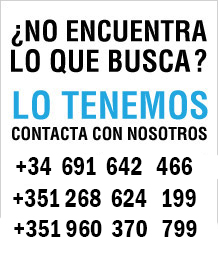
Tetracam's Miniature Multiple Camera Array
The Mini-MCA is a lightweight, compact version of Tetracam's MCA (Multiple Camera Array) system which it replaced. Like the MCA, Mini-MCAs are available in three models. These are identified as the Mini-MCA4, Mini-MCA6 and Mini-MCA12. The number in the model name identifies the number of cameras in the array.
Each Mini-MCA system contains 4, 6 or 12 factory-aligned multi-spectral cameras. Each camera contains a customer-specified narrow-band filter that is inserted between the lens and sensor. With each exposure, 4, 6 or 12 separate bands of visible or near-infrared radiation move through each camera's lens and filter to form a separate monochromatic image on the camera's sensor. The images from each camera in the array are simultaneously transferred to each camera's compact flash memory card for later access by the user.
Analysis of the combination of multi-spectral images captured during each exposure enables Mini-MCA users to identify plant stress factors, soil types, fertilizers, or insecticides; differentiate plant species or recognize other plant, soil or chemical conditions that are, in each case, able to be identified by their unique spectral signature. Mini-MCA systems are also used to graphically illustrate vegetation indices such as NDVI that are defined by relationships of specific narrow-band wavelengths. Additional information about observed vegetation may be derived from these.
The image that is captured on each Mini-MCA sensor and stored in each camera's flash memory is made up of 1280 x 1024 pixels (1.3 MPel). Each pixel contains 8 or 10 bits of data depending upon the file format selected by the user (i.e., 10 bit DCM lossless, 8 bit RAW, and 10 bit RAW file types).
In total, with each exposure the Mini-MCA4 captures 5.2 Megapixels (4 X 1.3 MPel) of image data on four separate sensors and passes this to four separate flash memory cards. Each card stores a separate band of radiation. The Mini-MCA6 captures 7.8 Megapixels (6 X 1.3 MPel) of image data and passes this to six separate flash memory cards. The Mini-MCA12 captures 15.6 Megapixels (12 X 1.3 MPel) of image data and passes this to twelve separate flash memory cards.
Since each image is stored with metadata that identifies ancillary information such as the GPS coordinates where the image was captured, the Mini-MCA's standard four, six or twelve 2GB cards are able to typically store approximately 500 to 900 images per channel. Higher image counts are possible when larger compact flash memory cards are inserted into the Mini-MCA in place of the 2GB cards included with the system..
PixelWrench2, the software also included with the system, enables merging, viewing and analysis of the images captured at each exposure and conversion of the camera's native file formats into more common formats such as BMP, JPEG, TIFF, PNG, etc.
The Mini-MCA is a lightweight, compact version of Tetracam's MCA (Multiple Camera Array) system which it replaced. Like the MCA, Mini-MCAs are available in three models. These are identified as the Mini-MCA4, Mini-MCA6 and Mini-MCA12. The number in the model name identifies the number of cameras in the array.
Each Mini-MCA system contains 4, 6 or 12 factory-aligned multi-spectral cameras. Each camera contains a customer-specified narrow-band filter that is inserted between the lens and sensor. With each exposure, 4, 6 or 12 separate bands of visible or near-infrared radiation move through each camera's lens and filter to form a separate monochromatic image on the camera's sensor. The images from each camera in the array are simultaneously transferred to each camera's compact flash memory card for later access by the user.
Analysis of the combination of multi-spectral images captured during each exposure enables Mini-MCA users to identify plant stress factors, soil types, fertilizers, or insecticides; differentiate plant species or recognize other plant, soil or chemical conditions that are, in each case, able to be identified by their unique spectral signature. Mini-MCA systems are also used to graphically illustrate vegetation indices such as NDVI that are defined by relationships of specific narrow-band wavelengths. Additional information about observed vegetation may be derived from these.
Mini-MCA Sensitivity and Filter Selection
Each Mini-MCA channel may be equipped with a specific narrow-band filter which in combination with other user-selectable filters on the system's other channels enables the Mini-MCA to expose a particular condition or enable the user to perform a particular function. And, because Mini-MCA filters may be replaced by users in the field, these systems may be re-purposed again and again to detect different wavelengths at different times for different purposes.
The camera's image sensor's output is optimized for receipt of wavelengths at approximately 800nm dropping in a smooth curve to 20% peak output at 450 nm in the visible spectrum and 1050 nm in the near-infrared at the limits of its range. A graph of the sensitivity of the camera's image sensor to impinging radiation is shown below.
By choosing a specific narrow band optical filter that is within the sensor's range to place in front of each channel's sensor, the radiation that is able to reach each sensor may be restricted to a specific narrow band of wavelengths. In this way, specific filter combinations may be selected that allow the Mini-MCA to expose a variety of plant conditions identifiable by their unique spectral signature. For example, if the spectral response of various plants are known in the region of the spectrum monitored by the Mini-MCA, filters may be selected that will help differentiate one species from another (see graphic below). This, of course, requires that the user knows which filters to select in advance in order to expose the sought-after differences. Note: For an excellent resource on spectral signatures of vegetation, reference "Hyperspectral Remote Sensing of Vegetation" by Dr. Prasad Thenkabail, et al. available from Tetracam or our Multispectral Crop and Application Database.
Alternatively, the Mini-MCA may be set up to monitor specific bands of wavelengths from which vegetation indices may be extracted. These provide information needed for extraction of NDVI, SAVI and other indices as well as information that is able to be deduced from these. The band pass filters provided with the unit are customer designated at the time of order. These may be easily changed in the field in order to re-configure the system to look for different spectra to expose different conditions. Standard filters (shown below) are included in the price of each system. Alternative special or custom band pass filters are available upon request with prices provided via a quotation. Additional information regarding band pass filter selection is available here.
Mini-MCA (with 9.6 mm Lens)
Ground Resolution & FOV Examples
The Mini-MCA's field of view (FOV) is laid out in a 4:3 format. The horizontal angle of view for each Mini-MCA camera is 38.26 degrees. The vertical angle of view is 30.97 degrees. When carried in a manned or unmanned aircraft, the field of view of each camera increases as the system's above ground level (AGL) altitude increases. As the altitude increases, each camera's ability to resolve individual details on the ground decreases. When flown at altitude of 400 feet above ground level, each Mini-MCA channel creates an image large enough to capture nearly one and one-half acres at a resolution of approximately two and a half inches per pixel in a single shot. See chart below for example ground resolution and FOV when the camera is flown at various altitudes. PixelWrench2 contains a FOV Optical Calculator for determining FOV and ground resolution at an altitude,
Sensor & Lens Parameters
Object Distance
(Altitude Above Ground Level in meters)
Ground Resolution
in mm per pixel
FOV
(width x height)
in meters
The values shown at right were derived from the FOV (Field of View) Optical Calculator contained in Tetracam's PixelWrench2 software (included with all Mini-MCA cameras) using the current values for the Mini-MCA camera shown below:
Sensor Dimensions (mm): 6.66 x 5.32
Pixel Size (microns): 5.2
Note: In order to view a larger composite image of an area of interest, users may purchase third party software that stitches multi-spectral images of adjacent areas captured by a Tetracam system together into a larger image mosaic. For information on such software, please send us email.
System Controls and Connections
Mini-MCA System Menu
User control of the Mini-MCA is accomplished through hierarchical system menus such as the one shown at right. These are accessible by means of an external ADC/MCA Controller box and visible via an interconnected video display (supplied by the user). The system menus may also be access via the system software (PixelWrench2) running on a Windows computer connected to the Mini-MCA through its USB interface. The system menus present users with a series of configuration choices. Scrolling through and selecting these configures the camera. Check out the User Manual (viewable via the link below) for precise descriptions of the system menus.
ADC/MCA Controller Box
The ADC/MCA Controller Box (shown at right) is included with each Mini-MCA system. This contains buttons that enable the user to manually scroll up and down through system menus, pick a selection or take a picture. Via its 16-Pin Multi-I/O connector, this box also may be used to interconnect the Mini-MCA with the RS232 transmit and receive lines of an optional GPS receiver in order to determine GPS coordinates at image capture time. The box may also be used to interconnect the Mini-MCA's NTSC or PAL video signal output to an external monitor in a manned aircraft or to a video transmitter in a UAV
USB Connection for Accessing System Via Computer
Mini-MCA image systems feature a fast USB interface (located behind the access panel on the Mini-MCA which also provides access to the system's compact flash memory cards). The provided USB cable interconnects Windows-based computers to the camera through the USB link.
If the camera is set via its menu settings to USBMODE = DISK, then the computer may transfer images and exchange data with the camera via this connector (but not trigger the camera to capture images). If the camera is set via its menu settings to USBMODE = CAMERA, then the USB connector may be used to trigger the camera from, for example, an on-board laptop running Windows and SensorLink. PixelWrench2 software supplied with the camera provides full camera control as well as image management and analysis via the camera's USB connection.
Back Panel Connectors & Controls
Power 12VDC center positive supply capable of delivering 1.0 Amps continuous. The supplied wall-plug type supply connects to this jack. The camera is also supplied with an un-terminated power cord. In a manned or unmanned aircraft, 12 VDC may be supplied by the craft via this cable or through the Multi-I/O cable.
Camera Trigger - Red button that when pushed triggers camera to capture image. The Mini-MCA may also be triggered in a variety of other ways - see below.
Check out the User Manual below for precise descriptions of all of the Mini-MCA controls and connections.
Camera Triggering Options
The Mini-MCA cameras are synchronized to trigger at the same time through various means depending upon the user's preference. These include:
On-Camera Shutter Release: The Mini-MCA possesses a red trigger button on the camera itself which when pressed triggers the camera
Auto-Timer: The Mini-MCA may be configured to capture images continuously at intervals specified by the user via the camera's system menus. Press the Shutter Release or trigger the system via one of the methods below to begin continuously capturing images. Press the Shutter Release or trigger the camera again to stop continuous capture of images. Always stop continuously capturing images by pressing the On-Camera Shutter Release or via a trigger command prior to powering the system off. Interruption of power during continuous capture of images may damage the Mini-MCA.
Remote Shutter Release: The Mini-MCA's included ADC/MCA Controller Box enables users to manually trigger the camera by pushing a button at the desired moment. This is the commonly-used method of pilots aboard manned aircraft.
Computer Triggering: The camera may be triggered through its USB interface. Optional GetShot software enables remote triggering under command of a linked computer. Optional SensorLink GPS waypoint triggering application enables camera triggering at pre-defined waypoints, a popular method used in manned aircraft.
External Triggering on UAV: Used on a UAV, UAV circuitry may be patched into the ADC/MCA box in order to deliver a low-true TAKE PIC command to the camera via Pin 5 on the Multi-I/O connector.
RS-232 Triggering: The camera may be commanded to trigger by receiving an <ESC> T command via the RS232 connection on the ADC/MCA Box. Due to the delays incumbent in a serial interface, the RS232 link is more commonly used to transfer GPS position coordinates to the camera at camera trigger time. When the camera is connected to a GPS receiver via an RS232 link to the ADC/MCA box, the camera records the coordinates of the location at which each image is captured into its log file upon receiving any camera trigger command.
Standard System Contents
MINI-MCA4 STANDARD SYSTEM ** MINI-MCA6 STANDARD SYSTEM ** MINI-MCA12 STANDARD SYSTEM **
The Mini-MCA4 System Includes:
4 channel Mini MCA camera
4 ea. 2 GB Certified CF Cards
4 ea. 9.6 mm lenses
4 ea. 1.3 MB image sensors (5.2 MB total)
4 ea. Standard Bandpass Filter Set *
- 490FS10-25
- 550FS10-25
- 680FS10-25
- 800FS10-25
Plus one each of the following:
ADC/MCA controller box & 6' Multi-I/O cable
12 VDC external power supply
System CD with PixelWrench2 software (PW2)
(See additional System CD contents under Features below)
Rugged Pelican Carrying Case
USB Cable
Power Cord (un-terminated on one end)
White Teflon Calibration Plate (AKA Calibration tag or Software Calibration Tile)
The Mini-MCA6 System Includes:
6 channel Mini MCA camera
6 ea. 2 GB Certified CF Cards
6 ea. 9.6 mm lenses
6 ea. 1.3 MB image sensors (7.8 MB total)
6 ea. Standard Bandpass Filter Set *
- 490FS10-25
- 550FS10-25
- 680FS10-25
- 720FS10-25
- 800FS10-25
- 900FS20-25
Plus one each of the following:
ADC/MCA controller box & 6' Multi-I/O cable
12 VDC external power supply
System CD with PixelWrench2 software (PW2)
(See additional System CD contents under Features below)
Rugged Pelican Carrying Case
USB Cable
Power Cord (un-terminated on one end)
White Teflon Calibration Plate (AKA Calibration tag or Software Calibration Tile)
The Mini-MCA12 System Includes:
12 channel Mini MCA camera
12 ea. 2 GB Certified CF Cards
12 ea. 9.6 mm lenses
12 ea. 1.3 MB image sensors (15.6 MB total)
12 ea. Bandpass Filter Set *
- 490FS10-25
- 520FS10-25
- 550FS10-25
- 570FS10-25
- 671FS10-25
- 680FS10-25
- 700FS10-25
- 720FS10-25
- 800FS10-25
- 840FS10-25
- 900FS20-25
- 950FS40-25
Plus one each of the following:
ADC/MCA controller box & 6' Multi-I/O cable
12 VDC external power supply
System CD with PixelWrench2 software (PW2)
(See additional System CD contents under Features below)
Rugged Pelican Carrying Case
USB Cable
Power Cord (un-terminated on one end)
White Teflon Calibration Plate (AKA Calibration tag or Software Calibration Tile)
Mini MCA System CD Contents
List of files on included System CD:
Option Notes:
* Alternative band pass filters available upon request with quotation. Additional information regarding band pass filter selection is available here.
Each Mini-MCA is a modular system that allows the end user to combine and sync multiple cameras together. Individual optical blocks may be removed from a Mini-MCA4, 6 or 12 to provide a lesser number of channels, if desired.
Systems are provided with 2 GB compact flash memories (larger storage is available via quotation)
Other Options Commonly Purchased with this Product:
FirePoint GPS Navigation System
Mini-MCA Incident Light Sensor (see photos immediately below)
GetShot Automated Image Capture Software
Tetracam Camera Calibration Service ($250.00 USD)**
ADC FX Filter Experimentation System
** For Mini-MCA Master Camera only
Typical Availability: 3 to 4 weeks - Faster turn-around times are often possible so please contact us to confirm availability or to obtain more information regarding configuration options and pricing.
Mini-MCA6 Equipped with Incident Light Sensor Mini-MCA12 Equipped with Incident Light Sensor
Download the Mini MCA Brochure (2.97MB)
Download the Mini-MCA Users Manual (217kb)
Download the Mini-MCA CAD File in IGS format
Download the Mini-MCA CAD File in SolidWorks format
