OSD Video Pro Expander
- Remove this product from my favorite's list.
- Add this product to my list of favorites.
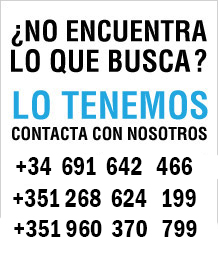
The OSD Pro is the ultimate screen display for FPV (First Person View) equipped aircraft, helicopter, boat or recreational car model ! The OSD Pro displays all the key information about the status of your model , and has many advanced features such as voice alerts , high resolution raster graphics , a new synthetic map " RADAR " , "Homecoming " screen Artificial horizon , acoustic variometer , and waypoints within visual range.
And now, with our new Guardian Stabilization Expander, the OSD Pro provides a complete stabilization of the model aircraft without additional stabilization equipment to buy .
Click here to see videos of the OSD Pro in action!
Need tracking antenna, receiver diversity , AV distribution , and telemetry to your PC or laptop? Just pair the OSD Pro with our EagleEyes FPV ground station .
Why choose the OSD Pro system ? ?
There are plenty of options out there OSD . Here are some reasons why we believe that the OSD Pro is your best choice :
Guarantee : Eagle Tree is a full time business since 2003 , focusing on models of RC equipment. It's all we do ! Almost all other companies are part OSD
companies time or "tents of a man. " We will be there when you need us !
Modularity: If we go with a new version of one of the components of the OSD Pro , you only need to update the component to have the latest and greatest system, instead of having to replace your whole OSD system when a new one arrives.
Easy installation : The OSD Pro is easy to configure exactly how you want it , with the included software . The built -in flight simulator makes it much easier to test your settings before flying.
Stabilization : our new Guardian Stabilization Expander, the OSD Pro provides complete stabilization model without additional stabilization equipment to buy .
Expandability: Eagle Tree offers countless sensors that are fully compatible with the OSD Pro Since these sensors we ourselves, you're guaranteed to be plug and play , seamless, point fingers , or headaches .
Powerful features : The OSD Pro offers advanced
features such as voice alerts , programmable alarms , " RADAR " synthetic map, " Return Home" , RSSI and multiple displays battery voltage , built-in Flight Simulator for testing configuration , Artificial Horizon display , acoustic variometer , waypoints, record full data with Google Earth TM and chart with our powerful software.
World class support : we have full , dedicated support staff , if you ever have a time problem . We offer 24/7 support with our online support forum , our OSD Pro user thread , and our advanced web tickets. Only the OSD Pro has built-in diagnostics that can be downloaded and sent to our support staff , so you can diagnose most problems easily without returning the product.
Easy Update: We are constantly adding new features and improvements to our firmware. These are just a download away . The OSD Pro integrated USB connection makes it easy to update the firmware with our powerful software. No need to buy a USB adapter separately , build special cables, or other complex steps for the update.
Part of a complete FPV system: OSD Pro complements our EagleEyes ground station . Other improvements are in the works , which are fully compatible with the OSD Pro
I'm just looking for a simple and easy to use OSD . Is this right for me?
The OSD Pro has many features and options that you may not need immediately. But why pay the same price or more for another OSD that does not offer these features , when you can leave them disabled with the OSD Pro, until you need them ?
Do I need a video camera , video transmitter , video receiver and glasses / screen to the OSD Pro?
Yes Eagle Tree does not allow us to sell these products video , but our distributors do FPV . Here are some
recommendations for distributors of these video products (in alphabetical order):

Add more sensors for my OSD Pro !
Need a barometric altimeter, a speed sensor , RPM sensor , or almost any other sensor? Check them out on our OSD Pro or our accessories page ! Accessories All our eLoggers work with the OSD Pro
Note: The OSD Pro is designed for recreational use only . You should always use a spotter if your eyes are not on your model. Any use of the OSD Pro to try to navigate your model , use the model independently, or otherwise use the model outside Visual Line of Sight ( VLS ) is not supported. For U.S. customers , please see the Safety Code of the American Association model code http://www.modelaircraft.org/files/105.PDF and FPV related http://www.modelaircraft .org/files/550.pdf
Need more info ?
What data parameters can be displayed on the OSD Pro screen?
All parameters available with our recorders eLogger V3 + and data from additional sensors will be supported for display on the OSD Pro screen I have here some examples :
GPS Parameters ( Distance to Home, Home Arrow , GPS Altitude, Ground Speed , golf, and more)
Electrical Parameters ( Pack Volts , Amps, RX Volts , Servo Current , Milliamp -Hours, Watts)
Performance parameters ( airspeed, pressure altitude , climbrate , variometer , temperatures, RPM , G -Force , EGT , Jet ECU Status , servo positions )
Receiver Health ( Dropped Frames , Antenna Fades , lost packets - requires Spektrum or JR compatible receiver flight )
Call , and many more
Tell me about the advanced features of the OSD Pro !
The OSD Pro Advanced features include " RADAR " Artificial Horizon, Voice Alerts , Return to Home, Failsafe , and waypoints with other features and modules on the way!
RADAR
The icon labeled " RADAR " has two purposes: the direction the icon is pointing indicates your present course. And where the icon of the screen provides a synthetic map , similar to RADAR : the center of the screen marks the takeoff point , in view of " bird's eye " , and the plane icon moves around the screen indicating localization model . The maximum distance and direction "up" is configurable.
Voice alerts
Imagine hearing the status of your model through earbuds connected to your video receiver ! The OSD Pro fully supports voice warnings and status updates via the audio channel of your video transmitter . Most of the available parameters can be programmed to provide voice alerts .
For example , you can program the OSD Pro to periodically update the altitude once a minute : " Altitude 3-9-1 Feet" . And you can also program a low voltage warning "WARNING voltage 12 volts Item 5 ." Voice alerts can be combined with the camera's microphone , so you do not lose motor or other sounds with no alerts.
acoustic variometer
Are you fly FPV sailplanes ? A tone that varies Variometer with total energy compensation ( fully configurable from the menu screen) is included. Any of our altimeters, or GPS altitude, will work with the barometer. But , the altimeters built into our Glide and Pro recorders have very high resolution , which is required for the variometer to be useful in finding thermals. You 'd use the recorder instead of our eLogger as the ' data collector ' if you need thermal sniffing capability. The OSD Pro will work with any of them.
Homecoming and self
Return to House try to bring your fixed wing or elevon plane / vtail a " pattern" above the takeoff point if radio signal is lost, by manipulating the rudder / aileron your model , lift ( or aileron ) , and throttle , based on the configuración.GPS sensor and other information is used to try to return the plane home.
If you have a stable fixed-wing aircraft , Return To Home may not require a stabilization system . However, a stabilization system can greatly improve the reliability CRT with all models.
Note that this feature requires configuration of several parameters through on-screen menus . A return to the screen to Home configuration wizard is built to simplify this process.
A Failsafe feature is also included, if Return to Home is not desired or are not using the GPS . The failsafe feature sets your aileron / rudder , throttle and elevator to programmable positions , if radio signal is lost. This is very useful for radios without built-in test failures .
Return to Home and Failsafe features work with all known types of radio.
Flight simulator
By integrating the flight simulator is included, which allows you to fly the RADAR icon around the screen , controlling altitude , throttle and turns with your RC Radio . Since the control surfaces of your model will move at the same time , this feature makes it easier to configure Return to Home and test your alarms and settings, and is also fun on rainy days !
waypoints
Up to 3 points ( within visual range of the takeoff point ) can be programmed into the OSD Pro, for aerial photography or just for fun . The locations of the points of interest are displayed on the radar screen , making it easy for you to manually fly to points of interest (the system will not autonomously fly to the waypoints ) .
Artificial Horizon Display
When you connect the FMA Direct CPD -4 X / Y horizon sensor ( either with or without the FMA stabilization Computer ), an artificial horizon line can be displayed on the video screen .
RSSI
Various radio systems long-range analog RSSI output support . We now support RSSI display directly from the OSD Pro Click here for more information.
Monitoring multiple batteries
Need to control more than one battery pack to the OSD Pro, and video battery , main battery and BEC ? We now support monitoring up to three battery packs directly from the OSD Pro Click here for more information.
How I can configure and control the OSD Pro?
The OSD Pro 's built-in on-screen menus and drag and drop Eagle Tree configuration software makes it easy to configure the OSD Pro to show what to watch , when and where to see you. As few or as many parameters as you need can be shown.
Our software allows you to configure the OSD with up to 20 parameters of data pantalla.Además , the same parameter can be displayed on multiple screens.
The OSD Pro screen menus allow you to configure Return to Home mode , set the audio volume, configure GPS, toggle graphic features , and more, without the need for a computer in the field.
Two servo channels ( one of which must be dedicated full time to the OSD Pro ) let you switch between menus on the screen to further configure the OSD , or turn off the OSD entirely .
How I can connect ?
The OSD Pro Expander has the following connections :
The connection to the data recorder or eLogger
Type servo connections to the port of the camera "video out" and "video -in " port on your video transmitter
Type servo connections for microphone audio ( if you have one ) and your audio video transmitter on the port.
Servo connections for controlling the OSD from your radio and homecoming and failsafe features . Servo connections are Aileron / Rudder input and output , input and output Elevator , Throttle In and Out, Aux 1 In, and Aux 2 In. Note that the Aux 1 channel must be used for the OSD Pro, but the Aux 2 channel may be shared with other functions in your model.
Five men servo extension cables are included for connecting male to your servos.
Is the Eagle Tree OSD Pro System "Future Proof" ?
Yes ! Eagle Tree has been in business for R / C data for many years - it's all we do ! We will not lose interest in your data equipment shortly after you purchase our product, and we have full-time support staff to help with any problems you encounter.
In addition , our systems are fully modular . If you went with a new sensor , a more powerful OSD Expander, a software upgrade , etc, is very easy and cost effective to upgrade the system . Therefore, the system is not obsolete a few months after buying it.
And of course , the OSD Expander 's firmware is upgradeable via Internet , making it easy for you to get support for new sensors , access to new features and fixes download errors inevitable .
But I also need Data Logging !
