 Maximize
Maximize
FRSKY TFR6 2.4G 7CH
- Remove this product from my favorite's list.
- Add this product to my list of favorites.
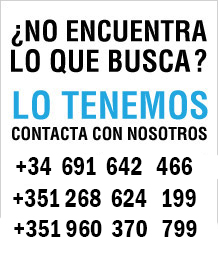
 Maximize
Maximize
2.4GHz FASST Air Systems ( 7CH Mode / Multi Mode ) : 6EX , 7C , TM -7 , TM -8, T8FG , T10C , TM -10, T10CG , T12Z , T12FG , TM -14, T14MZ , etc.
Channels 7
Model: TFR6 ( 6CH Receiver Compatible with Futaba FASST and FrSky )
Dimension: 37 * 22 * 8mm
Weight: 7.8 g
Voltage Range : 3.5 ~ 10V
Temperature range : -10 ? ~ 80 ?
features
1) A lighter weight and physically smaller ;
2) Two options Fail Safe. (from the emisoara or from the receiver )
2.1 Bind procedure (pairing )
Turn on the transmitter, connect the battery to the receiver while the receiver button F / S is pressed After the RED LED is off and green LED is lit , the binding process is completed and the receiver is operating normally.
2.2 Fail Safe Settings
TFR6 support two Fail Safe options that can be selected , use the method prescribed in the transmitter side ( transmitter) , or set the Fail Safe in receptror TFR6 .
2.2.1 Using the Fail Safe in the Issuer (default)
If you do not clear the Fail Safe on the station, the receiver will use TFR8SB Fail safe position to indicate the station.
2.2.2 Establish funciion Fail Safe in TFR6 receptor :
TFR8SB supports Fail Safe function for all channels . Follow these steps to set the Fail Safe in TFR8SB :
1) Bind the receiver first , and disable the Fail Safe on the transmitter side ;
2) Set all transmitter controls to the desired position of Fail Safe ;
3) Press briefly the F / S receiver , the green LED on the receiver button flashes twice , indicating that the Fail Safe proramacion has been successful.
S i do not need more the Fail Safe function, then a new Binging (pairing )
2.3LED status
